Having quality content is essential for the digital marketing of any website. But how do you ensure your content is high-quality? Conducting a content audit is the key to optimize the traffic on your website.
What Is a Content Audit and How Does It Probe for Quality Content?
It is the process of systemically assessing all of the content of your website. The strategy involves analyzing every single piece of content on your website to check for its performance. You will then be able to adapt your content plan for strengths and weaknesses: this will occur by “pruning” low-performing content on the one hand or enhancing specific topics that resonate best with your audience on the other. Content audit informs you of any low-performance content that may be bringing down the quality of the rest of your site while providing insights to help improve your content marketing strategy in the long run.
How to Content Audit for SEO
We will cover two different methods using the same SEO tool, Ahrefs, that you can choose from depending on the analytics access and tools you have.
Method 1
The tools you’ll need:
- Google Analytics
- Ahrefs
- Spreadsheet software
Steps to follow:
- Open Google Analytics for the domain you’re planning on auditing.
- Go to Behavior.
- Click on Site Content, followed by All Pages.
- If the business is highly seasonal, set the time frame to 12 months to get a full traffic scope. If there is not much seasonality for the content, you could reduce it to as short as three months.
- Set a filter to include only the specific content section you’re auditing. Example: /blog/.
- Change the number of rows displayed on the bottom to show all of the selected pages.
- Click on Export and select your desired file.
- Open the exported file in your spreadsheet software, for example, Microsoft Excel or Google Sheets.
- Delete the extra information in the Day Index rows on the bottom and the top six rows.
- Next to the Page column, add a column. Then use the concatenate function to link the domain to the page’s path. The formula should look something like this: =CONCATENATE(“https://www.website.com”,A2)
- Input the formula in one cell.
- Double click the fill handle down or drag it to copy the formulas for the rest of the dataset.
- Log into Ahrefs.
- Navigate to More > Batch analysis.
- Copy and paste your list of URLs into Ahref’s batch analysis tool, 200 at a time.
- Select the Start Analysis, then run the URLs through the tool.
- While making sure the data lines up correctly to each URL, export the list and add the data to the spreadsheet you previously imported the Google Analytics data into.
Method 2
The tools you’ll need:
- Ahrefs
- Spreadsheet software
Steps to follow:
- Login to Ahrefs, then input the domain while making sure to include the directory of the specified content you want to audit.
- Click on Top pages and sort them by the lowest traffic and then export all the rows.
- From the top right folder in Ahrefs, download the exported file.
- Open your spreadsheet software.
- Import the data.
- Go back into Ahrefs.
- Click on More > Batch analysis.
- Select the URLs on your spreadsheet.
- Run the URLs through the tool, 200 at a time.
- Export the data from the batch analysis.
- Copy and paste it onto your original spreadsheet.

A detailed SEO audit report will provide you with insight into what works and what doesn't. You'll also be able to develop a list of things that require attention, as well as the resources required. As you start tackling problems one by one, you'll be able to see the improvements and their impact.
Final Thoughts
Digital marketing is paramount to any website’s success, and content audit for SEO is the best way to go. Using a content audit strategy may seem overwhelming at first, but if you follow these steps, you should be able to have a trustworthy, higher quality website in no time.