With the rise of content marketing, blogging continues to be popular with everyday folk and businesses. How do you make your blog articles stand out and capture an audience? They say a picture is worth a thousand words. Adding visuals to your blog articles will increase the blog’s popularity, traffic, and engagement. Also, articles with images are more memorable and easier to find.
Relying on text alone is boring and not relatable when creating blog articles. Using visually appealing images will attract more readers, increase subscribers, and improve your blog’s shareability. Images break up the content and make your articles more fun and easier to read. Images are generally easier to consume than text.
Where to Find Free Images for Your Blog
Take a Photo
The number one best option for obtaining images is taking photos with a camera or a decent smartphone. Every image you take is yours to use however you want, and you own the image. Posting these photos on your blog will boost SEO.
If you don’t already own a camera or smartphone that takes high-quality photos, it will cost you some money upfront to purchase one. In the long run, it will save you money and time from having to use images from other sources.
Being the photographer might not be your cup of tea. You can commission a talented creative professional who can provide a variety of images that will help your blog stand out.
Paid Stock Images
There are many reliable websites offering downloads of high definition images. Bloggers can browse and purchase images under a Royalty Free license. The process begins with visiting the site, running a search, sorting through the results, picking an image, making payment, downloading the image, and finally importing it into your blog. Outstanding sites for paid images include ShutterStock and Getty Images.


Some photos out there are freely available for use as long as you’re not making money off them. Other images have no copyright because the license has expired, or they had no copyright in the first place. It can be tricky to figure out which license a photo is under.
Some bloggers believe the use of Google Images is acceptable. Most images on this site are fully copyrighted and cannot be used without the owner’s permission. Some photographers sue for the improper use of their images. Bloggers can face lawsuits and pay up to $5,000 per image! Other image owners ask the blogger to take the photo down or request to be credited. With all this in mind, it is necessary to understand the license attached to an image before using it. When posting an image, remember to give credit to the owner.
Free Images
When you don’t have a budget for photos, you can browse through free images for your blog articles. Public domain images are free and have no restrictions on where you can use them, and there is no obligation to mention the source. Creative Commons images have a license that allows the owner to decide on which rights to retain and waive.
Websites that offer free images have numerous stock photos without watermarks. The home pages for such sites have a search function that uses simple keywords, but you can also browse through their collections to find appropriate images. Filters can narrow your search by orientation, size, and color. Some image websites offer illustrations and videos too. Trustworthy sites that provide free images include:
- Pikwizard
- Unsplash
- Pixabay
- Pexels
- Wikimedia Commons
- FreeImages
- PicJumbo
- Gratisography
- PhotoPin
- StockSnap.io
- LibreShot
- Skitterphoto
- SplitShire
- Pickup Image
- MyStockPhotos
- New Old Stock

A Few Final Tips
Now that you have a list of where to find free images for your blog, here are a few more useful things you should keep in mind. Always choose images that are relevant to your copy. The images should not just be fillers. Adding images just for the sake of it can hurt your blog article. Readers relate better to images with people in them. Try to use authentic stock images with real people in real situations. Keep up with the influential trends of photography for inspiration.
Don’t use too many photos in your post. If your article is long, then a good ratio is one image for every 350 words. For short articles, one featured image and one in the body will be sufficient. The alignment of the images is also relevant as it creates a visual illusion of the text, making readers more interested in reading your content. You can also use images to introduce external links or provide a call-to-action.
Optimize your images to ensure you save time on upload and loading times. Your visitors shouldn’t have to wait to read your article. Compress and cut the images to an appropriate size to make them load faster.